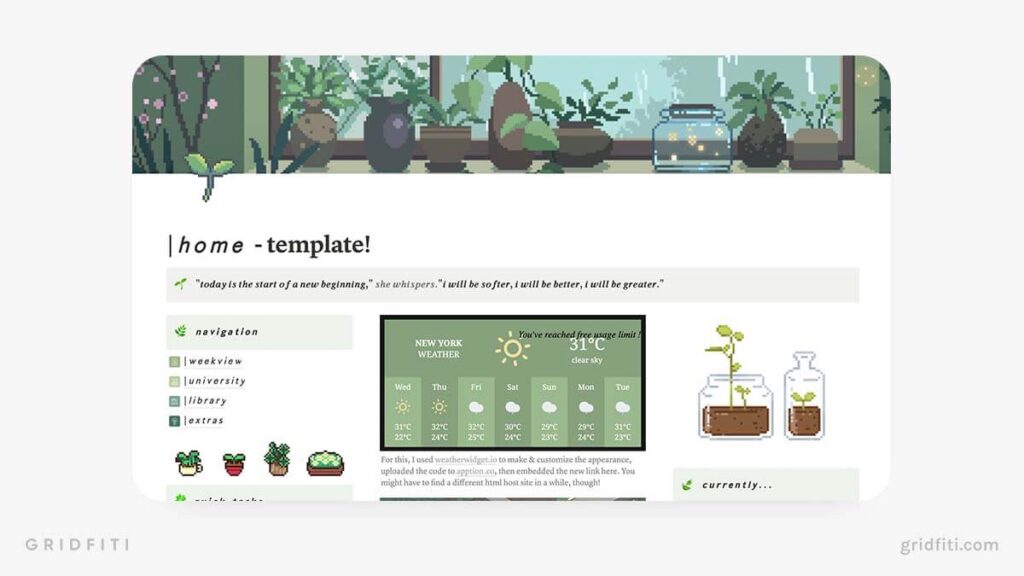Before we begin this Notion review, let’s admit one thing: I have always been obsessed with productivity tools. Oftentimes, you can find me jumping from one application to another, trying to make the most of everything they offer. This means I have notes spread across various tools or duplicate information while trying to find the best app.
Like all the productivity tool junkies out there, I couldn’t ignore the Notion bandwagon. This miraculous note-taking app will transform you from a slacker to a productive God – that’s what productivity gurus and influencers want you to think. Never before had a piece of software gained such a following that it almost resembled a cult!
“Fine then, let’s give it a go,” I finally decided. I expected Notion AI to be another overhyped name that, like the others, would fall into my large armory of tools I could check off my list.
Soon, it proved me wrong. Dead wrong.
Table of Contents
Notion At A Glance
Ins and outs of notion review. Source: elegantthemes
What is Notion? Launched in 2013 by Ivan Zhao, Jessica Lam, Chris Prucha, Toby Schachman, and Simon Last, Notion marketed itself as “a space where you can think, write, and plan.” Simply put, it is a note-taking and productivity tool that you can personalize to match your preferences and working style. In a single dashboard, users can take notes, capture thoughts, organize, and manage— well, anything!
The tool’s key strength lies in its block-based structure, which allows users to create content using various types of blocks, such as text, images, checklists, databases, and more. This modular approach enables you to design custom layouts tailored to their specific needs, making it useful for both personal and professional use.
That means you can’t simply download the tool, and voilà – everything is organized. You need to put in some effort. Like an old-school planner, Notion is only fascinating and helpful when you make it. And like an old-school planner, the app offers plenty of room for you to jazz up the layouts with some visual flair. Vibrant color palettes, stylish icons, cute GIFs, decorative fonts – users can utilize all of these to make their pages look cohesive.
The aesthetic aspect sets Notion apart from other productivity tools – Source: Gridfiti
Like most people, when I just installed Notion, I spent the whole night watching YouTube videos and guides on how to make an eye-catching setup with the app, and then how to use Notion as well:
Soon enough, I realized the tool’s appeal went beyond its aesthetic aspects. Many people focus too much on how to create a beautiful front page and overlook the app’s functionality and versatility. Nonetheless, those are what make the platform truly shine.
An Introduction To Notion’s Core Features
Move on to the Notion review: The deeper I went into Notion, the more overwhelmed I became. “Will I ever understand all of its elements?”, I thought, and the thought freaked me out. With hundreds of features, it might take you several weeks to master the app.
That’s why, in my Notion AI review, I want to dedicate a part to introducing Notion’s core features. Consider this a quick overview of the tool that you can finish in less than 10 minutes!
Block-Based Structure: The Foundation of Flexibility
As mentioned, Notion’s block-based structure is a true game-changer. This feature allows users to create content in a modular fashion.
Each element is treated as a block, whether it’s text, images, checklists, databases, or more. This modular approach empowers users to design custom layouts tailored to their specific requirements.
This flexibility helps you create exactly the interface you need to keep up with important things in your life.
Personalization and Customization: Tailoring the Experience
Notion’s creator team acknowledges that every user’s needs are unique. Thus, the platform offers extensive personalization options, allowing users to choose colors, fonts, and layouts according to their preferences.
Custom icons, cover images, and page templates further enhance the ability to create a workspace that feels personalized and inspiring.
What to expect when using Notion? Source: pcmag.com
All-in-One Workspace: Unifying Tasks and Collaboration
Notion transcends the boundaries of a traditional note-taking app by serving as an all-in-one workspace.
Users can seamlessly integrate note-taking, task management, project planning, and collaboration within a single platform. This comprehensive approach eliminates the need for multiple tools, fostering a unified and efficient working environment.
Among all, my favorite all-in-one workspace feature is documents inside tables. Notion tables stand out as they can contain documents inside each row. This, to me, is totally worth the admission price.
Custom Databases: Structured Information Management
The tool’s support for custom databases is a boon for users dealing with structured information.
From simple task lists to complex project databases, Notion AI provides the necessary tools to create and manage data with ease.
Users can design custom databases, use various views (table, board, calendar), and apply filters to organize and analyze information efficiently.
Powerful Organization Tools: Finding Clarity Amid Complexity
Effective organization is at the heart of Notion’s design. Users can create hierarchical structures, use tags, and implement powerful search functionalities.
Whether you are managing personal notes, project details, or a knowledge base, Notion’s organizational tools ensure that information is easily accessible and well-structured.
According to many users, the best organizing tool is templates. Compared to applications like Mem, creating a template in Notion is a bit more complicated. Once you have mastered this feature, though, it will be a great help when you are dealing with repetitive tasks.
Task Management and Kanban Boards: Visualizing Workflows
Ivan Zhao’s brainchild excels in task management with features like to-do lists, due dates, and reminders.
Additionally, the platform supports Kanban boards, providing a visual way to track and manage workflows.
Users can effortlessly move tasks between stages, offering a dynamic and intuitive approach to project management.
Integration and Compatibility: Connecting the Dots
The app’s commitment to integration is evident through its compatibility with a variety of third-party apps and services.
Users can connect Notion to tools like Google Drive, Slack, and more, enhancing the platform’s functionality and ensuring a seamless workflow.
Real-Time Collaboration: Enhancing Team Dynamics
Last but not least, Notion AI takes pride in its robust collaboration capabilities, which proves that it’s not just for individual use.
Multiple users can collaborate in real-time on notes, documents, and databases. This is particularly valuable for teams working on projects, as it streamlines communication and ensures everyone is on the same page.
Real-time collaboration turns Notion into a dynamic and interactive platform for teams of all sizes.
Pros And Cons Of Notion
After getting used to Notion’s core elements, I decided to ignore all the videos, tutorials, and even templates. Instead, I played around with the tool by building exciting things from scratch and making mistakes. That was how I gained a better grasp of Notion, rather than a superficial copy-and-paste overview.
Now, after nine months and countless trials and errors, I can’t imagine doing my job without the app. I used Notion to gather resources, manage data, make plans, and even journal parts of my life. Since Notion is available on my laptop, phone, and desktop, whether I’m at work or at a bar on a Saturday night, my ideas always go to the same spot. It is my happy place.
In case you wonder how Notion can turn you into a more productive and organized human being, here are the tool’s biggest pros:
What Notion Is Good At
How about Notion’s Pros and Cons? Source:gumroad
Versatility And Customization
Notion’s greatest strength lies in its unparalleled versatility. Whether you are a solo entrepreneur, a student, or part of a large corporate team, Notion AI adapts to your needs.
At its core, Notion is a note-taking app, but it goes above and beyond by seamlessly integrating project management, task tracking, and collaborative functionalities.
If you have an adventurous soul and love to spice things up while taking notes (just like me!), you can do everything with Notion’s blank canvas. By that, I mean literally everything, from creating pages and databases to forming templates! This adaptability makes Notion suitable for a myriad of use cases, from simple to-do lists to complex project management workflows.
All-In-One
Thanks to Notion’s versatility, we have another point in its favor: convenience. As mentioned, it serves as a comprehensive all-in-one platform that consolidates various productivity tools into a single ecosystem.
As someone who had to toggle between multiple note-taking applications, I really appreciate the tool’s all-in-one aspect. My efficiency is greatly enhanced since it provides a centralized hub for me to seamlessly transition between various functionalities.
Time-Saving
From that, you can see one thing: Notion’s design philosophy revolves around saving users’ time and increasing productivity. Aside from being an all-in-one platform, it also enables users to easily find and edit information.
Notion’s time-saving prowess is particularly evident in its collaborative features. Real-time editing, commenting, and the ability to mention team members facilitate swift communication and decision-making.
What’s more, its customization features allow you to create a personalized interface and navigate effortlessly.
Extensive Tutorials And Documentation
Recognizing the diverse user base and the potential learning curve associated with its feature-rich environment, Notion provides extensive tutorials and documentation. These resources serve as a lifeline for users looking to maximize their efficiency and unlock the platform’s full potential.
I advise you to take advantage of Notion’s official guidelines before jumping into any instructions on the internet. These will help you grab the basics and establish a solid foundation before exploring the more advanced features and creating a Notion page of your own.
But that doesn’t mean you should ignore advice and tutorials from experienced users! Since the tool is widely popular across the globe, its community plays a vital role in knowledge sharing. You can seek advice, share tips, and troubleshoot issues within the vibrant Reddit threads, Facebook groups, or the official discussion forum. This collaborative approach enhances the learning experience and fosters a sense of camaraderie.
Notion Review: What Notion Is Lacking
Indeed, Notion has changed the way I use productivity tools forever. However, even the most versatile software has its drawbacks, and here are the aspects where this app should improve. Notion developer team, hear me out!
Tricky Navigation
Notion for Window‘s flexible structure and customizable interface come at a cost—a potentially steep learning curve for new users. Navigating Notion’s intricate web of pages, databases, and linked content can be tricky, and users may find themselves spending more time than desired to familiarize themselves with the platform.
Unlike other apps, where you can just spend an hour or two learning all of their features, getting to know Notion requires a strategic approach. As mentioned, you should go through the official guides to learn about the tool’s fundamental building blocks: pages and databases. Understanding how databases can be used to organize information and exploring the hierarchical structure of pages will be your first steps into the Notion world.
Performance On Large Databases
While generally smooth for individual uses, as well as small and medium-sized projects, Notion’s free version may falter when handling large databases or intricate workflows.
Thus, if you are dealing with an extensive amount of data, you may experience lag and slowdowns. This can hinder the seamless user experience that Notion strives to provide.
As a project manager and content creator, when I started using Notion for work instead of as a casual journal, I had to upgrade to the paid version. It seems like the only way to tackle this problem.
Offline Mode Limitations
While Notion offers an offline mode to cater to users without a constant internet connection, this feature comes with limitations.
In offline mode, users have read-only access to their Notion content. While this allows for viewing and referencing existing data, the inability to make real-time edits or additions can be a significant limitation, especially for those who rely on Notion for collaborative work.
Furthermore, as reported by many users, offline changes made to Notion content may not synchronize seamlessly when the user reconnects to the internet. This can lead to discrepancies between offline and online versions, potentially causing confusion and necessitating manual reconciliation of changes.
Subscription Cost
Notion offers a free tier with a robust set of features. However, certain advanced functionalities and increased storage capacity are reserved for paid plans. The subscription cost can be a point of contention for users or teams seeking these premium features.
In my Notion review, though, I’d say the tool is absolutely worth the investment. Take a look at the table below:
| Basic Note-taking | ||
| Basic Collaboration | ||
| Unlimited Pages | ||
| Sync Across Devices | ||
| Access to Template Gallery | ||
| Subpages and Subheadings | ||
| Advanced Blocks (e.g., Calendar) | ||
| Version History (30 days) | ||
| Offline Access (Read-Only) | ||
| Storage Limit (Uploads) | ||
| Collaboration Features | ||
| API Access | ||
| Integrations with Third-Party Apps | ||
| Priority Support |
As you can see, with the additional features, paid versions provide a more comprehensive and powerful option compared to the free one. Essential enhancements such as advanced collaboration tools, offline access, increased storage capacity, and integration capabilities elevate Notion from a simple note-taking app to a comprehensive workspace solution.
The choice still depends on your needs and preferences, though:
- If you just need a digital journal for note-taking and task management, install the free version, and you are all set.
- If you want Notion to be your work assistant, I’d suggest going with the paid plan. The unlimited storage in the paid plan is essential for dealing with extensive data and large databases.
- Teams and collaborative groups also benefit significantly from the paid plan’s advanced features, including real-time editing, commenting, and enhanced permissions.
Notion Plan & Pricing
Is Notion free? No, for those who seek a more comprehensive and tailored experience, Notion offers three pricing plans for different needs and budgets:
Plus Plan ($10 Per Month)
The Plus Plan is suitable for advanced users and small teams. Aside from the ability to create unlimited content, you gain access to advanced blocks like calendars, galleries, and integrations with third-party apps. A 30-day version history is also accessible, enhancing the overall convenience and customization capabilities.
Business Plan ($18 Per Month)
Designed for collaborative work environments, the Business Plan is priced at $18 per month.
Teams gain access to enhanced collaboration features, including real-time editing, advanced permissions, and priority support for a more streamlined experience.
Furthermore, it includes advanced permissions, more robust analytics, private working spaces, SSO, and more.
Enterprise Plan (Custom Pricing)
The Enterprise Plan caters to large organizations with specific and complex needs.
Offering features tailored for enterprise-level collaboration, security, and compliance, the pricing for the Enterprise Plan is customizable based on the organization’s requirements.
Notion Review From Actual Users
Strolling around popular forums, such as Reddit and Quora, you can see countless threads about the Notion review. Most people agree that Notion is an incredible productivity tool that has significantly altered how they organize things.
On the other hand, some users argue that Notion’s functionality and customization are a double-edged sword. If you attempt to explore all of the tool’s features or are obsessed with creating a perfectly neat interface, you can fall into the rabbit hole, and Notion will become a procrastinating tool instead of a productivity tool:
What’s my thought, then? Try using Notion for 30 days to see if it is suitable for you, and don’t get sucked into shiny features! It might be tempting to make your page all blinky and beautiful, but if you are new to the app, you may waste unnecessary time on it.
Like many experienced users said, keep it simple. Focus on using the app to create checklists, take notes, and track your progress while familiarizing yourself with the app. As you explore the features and templates, you will eventually craft an efficient system, so don’t put pressure on yourself. Getting to know Notion takes some time!
FAQ
Take a peek at some quick questions and answer. Source: Pixabay
What Are Some Of The Best Uses For Notion?
Notion can be significantly useful for:
- Personal use: Individual users find Notion invaluable for personal productivity and organization. From creating to-do lists and managing personal projects to keeping track of goals and journaling, Notion’s customizable pages and templates empower users to design a personalized digital workspace.
- Small business: For small businesses, Notion acts as a cost-effective and scalable solution. Teams can leverage its project management tools, shared databases, and collaborative features to improve communication and efficiency. Notion’s flexibility allows small businesses to adapt the platform to their specific needs, whether it’s managing tasks, tracking projects, or organizing client information.
- Remote work: In the era of remote work, Notion’s cloud-based accessibility allows teams to collaborate seamlessly, regardless of geographical locations. The platform’s collaborative features, real-time editing, and integrations with popular communication tools make it an essential asset for work-from-home scenarios, providing a centralized space for team collaboration, file sharing, and project management.
- Education: Notion has found a place in the education sector, serving as a dynamic tool for students, educators, and institutions. Students can use Notion for note-taking, project collaboration, and personal organization. Educators leverage it to create interactive lesson plans, manage coursework, and foster collaboration among students.
- Management: Managers benefit immensely from Notion’s project management capabilities and collaborative features. The platform allows managers to create comprehensive project boards, track team progress, and ensure effective communication. Notion’s database functionalities enable managers to organize and analyze data efficiently, making informed decisions.
Is Notion Better Than Evernote?
The comparison between Notion and Evernote ultimately depends on individual preferences and use cases. Notion excels in its versatility, offering a comprehensive all-in-one workspace with powerful collaboration features, databases, and customization options.
Evernote, on the other hand, is known for its simplicity and strong focus on note-taking, making it a more streamlined choice for users who prioritize a dedicated note-taking application.
Is Notion Good For Students?
Yes, Notion template for students is excellent. Its versatile features allow students to organize notes, manage tasks, collaborate on projects, and create personalized study resources.
Notion Review – Final Verdict
This December marks my second year of being a Notion user. What started as a tool for notes and to-dos turned into this crazy versatile hub that pretty much became my digital second home.
Notion isn’t just a place where my notes go to chill; it’s like the superhero of productivity tools. I can plan my day, track projects, and even collaborate with the team without breaking a sweat.
After reading this Notion review, you, too, can have a sidekick in the productivity game with a simple page like this:
The app is not perfect—what in this digital world is? But man, it sure does come close. So, cheers to Notion, the tool that made my scattered brain a little less chaotic and my to-do list a lot less intimidating. Here’s to a productive and organized life, one Notion page at a time!
Join homepage Jobandedu for more joys!